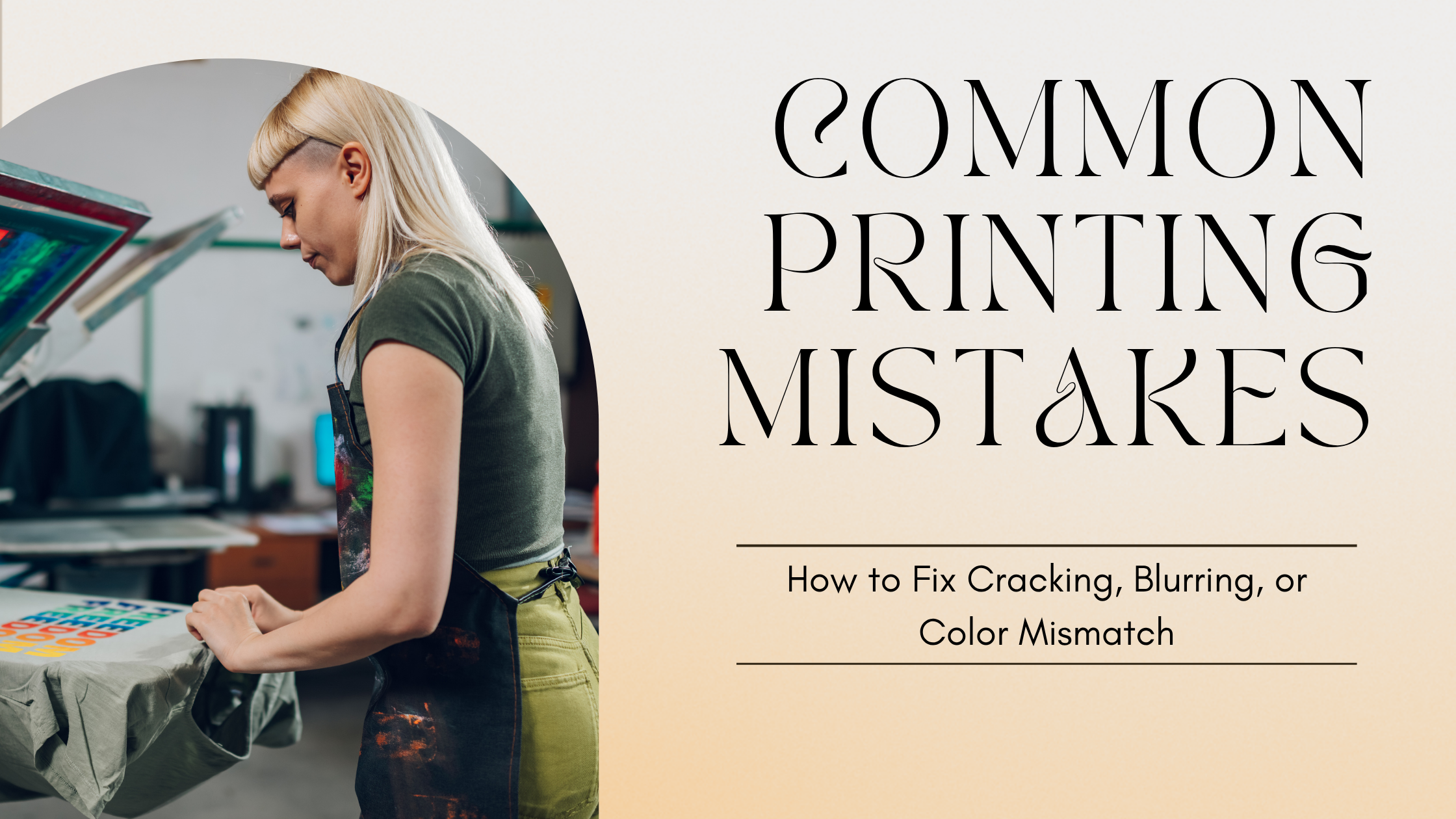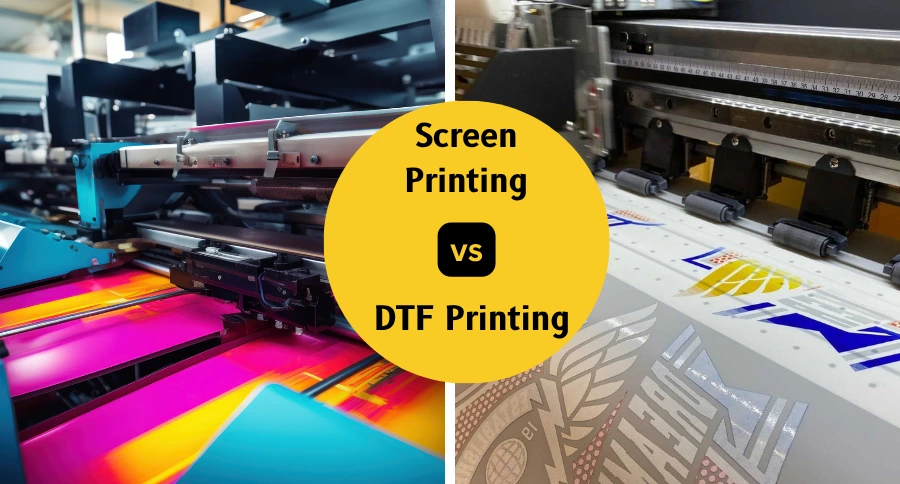Introduction
Even the best printers sometimes face printing mishaps — a cracked design after one wash, blurred text, or colors that look completely off. Whether you’re using Screen Printing, DTF Printing, Sublimation Printing, or Embroidery Printing, each method comes with its challenges.
These errors don’t just waste materials; they affect your brand image, cost you customers, and slow down production. But the good news is that most printing issues are preventable once you know their root causes.
In this blog, we’ll explore the most common printing mistakes — including cracking, blurring, and color mismatch — and show you how to fix and prevent them effectively.
1. Cracking Prints: The Most Common Nightmare
Cracking happens when the ink layer becomes brittle and breaks apart over time. It’s one of the most visible and frustrating issues in printed apparel.
Causes:
- Excess ink deposit during screen printing.
- Incorrect curing or drying temperature.
- Low-quality ink or incompatible fabric.
- Stretching the fabric before the ink sets.
How to Fix It:
- Re-cure the garment — If the ink hasn’t cured properly, reheat it at the correct temperature.
- Check your curing settings — Use a heat press or conveyor dryer with consistent heat distribution.
- Use stretchable inks for flexible fabrics like cotton blends.
- Avoid over-depositing ink — A thinner, even layer prevents brittleness.
Pro Tip:
Use a stretch test — gently pull the fabric after curing. If the print cracks, it needs longer curing or better ink formulation.
2. Blurring or Ghosting: When Designs Lose Sharpness
Nothing ruins a design faster than blurred edges or ghost images. This usually happens when ink spreads or the fabric moves during printing.
Causes:
- Poor screen tension in Screen Printing.
- Incorrect heat or pressure in DTF or Sublimation Printing.
- Moisture in fabric before printing.
- Misaligned screens or transfer films.
How to Fix It:
- Pre-dry the fabric to remove moisture.
- Check alignment twice before every print run.
- Use proper pressure and temperature settings for your print type.
- In DTF Printing, ensure even film placement and no wrinkles before pressing.
Pro Tip:
If ghosting appears after pressing, reduce the time or temperature by 5–10 seconds. Too much heat can cause sublimation ink to “bleed” past the design.
3. Color Mismatch: When Prints Don’t Match the Design
Color mismatch is one of the trickiest problems. The color you see on a screen may not look the same once printed.
Causes:
- RGB vs CMYK color differences.
- Ink absorption on different fabrics.
- Poor calibration of monitors or printers.
- Using different ink brands or batches.
How to Fix It:
- Convert all designs to CMYK before printing.
- Use a Pantone color guide to ensure consistency across products.
- Test print on the same fabric type before full production.
- Calibrate your monitor monthly for true color display.
Pro Tip:
Always create a small sample swatch for your client. It helps set realistic color expectations and prevents disputes.
4. Uneven Prints or Misalignment
A crooked logo or uneven placement looks unprofessional — and once printed, it’s hard to fix.
How to Prevent It:
- Use laser alignment or a placement guide.
- For Embroidery Printing, hoop your garment tightly and ensure no wrinkles.
- On Screen Printing, double-check your platen setup before printing.
Consistency is everything. A single degree off can make your entire batch look misaligned.
5. Inconsistent Curing and Peeling Prints
If designs peel or flake after washing, curing or ink adhesion is likely the issue.
Solutions:
- Verify dryer temperature with a heat gun.
- Use inks suited for your fabric type.
- In DTF Printing, make sure the powder adhesive is evenly applied.
- For Sublimation Printing, maintain consistent time and pressure.
6. Faded or Dull Prints After Washing
Customers expect vibrant prints that last. Fading often points to poor ink quality or improper post-print care.
Prevention Tips:
- Use high-quality inks designed for your chosen printing method.
- Wash test samples before delivering final orders.
- Educate customers on washing instructions (cold water, gentle cycle, inside-out).
7. Real-World Example: How One Brand Solved Color Inconsistency
A sports apparel manufacturer noticed that their red logos appeared pink after multiple washes. After analysis, they found inconsistent curing temperatures between batches. Once they standardized their conveyor dryer temperature, the issue disappeared completely.
This shows how process consistency is just as important as design precision.
Conclusion
Mistakes like cracking or color mismatch can happen to anyone. But mastering your process — from curing and alignment to ink choice — helps you deliver flawless results every time.Whether you’re printing uniforms, mugs, or custom merch, the key is testing, consistency, and education.